 Popular Topics
Popular Topics
- DVD, Blu-ray VS. Streaming
- DVD Movie to Google Nexus 6P
- DVD to Samsung Galaxy S6/S6 Edge
- Rip DVD Movie for Roku 3
- Google Nexus 9 vs Nexus 7
- DVD to iPad Air 2
- DVD to iPhone 6/6 Plus
- Copy and Rip DVD on Yosemite
- DVD to iPhone 5
- DVD to Galaxy S3
- DVD to Galaxy note
- DVD to the new iPad
- DVD to HTC One X
- Burn Avengers DVD to blank disc
- DVD to Huawei Ascend D2/Mate
- DVD to BlackBerry Z10
- DVD to Huawei Windows Phone 8 - Ascend W1
- Copy Skyfall DVD on hard drive
- Convert The Hobbit: An Unexpected Journey to MP4
- DVD to LG Optimus G
- DVD to Phablet Converter
- Nexus 10 vs iPad 4 vs Kindle Fire HD 8.9 vs Samsung Note 10.1
- DVD to Nokia Lumia 920
- DVD to Sony Xperia S
- Backup Top 10 Horror Movies
Reviews of Popular DVD Copy Software
DVD disc is so sensitive and even a slight scratch can damage it. The only way to decrease the damage is making copies for DVD movie or convert DVD movie to digital copy. But you would be worry about its copy protection. Yes, the annoying DVD copy protections always prevent us copying DVDs in any mode. That’s why DVD copy software comes.
In the article, we will make a professional review for several of DVD copying software I’m familiar with in the market.
NO 1. Any DVD Cloner Platinum
Pros: It functions as a DVD cloner, DVD Ripper, DVD decrypter, DVD shrink for users, which means it can not only copy encrypted DVD movies to DVD, but also rip encrypted DVD movies to videos.
Cons: The preview window is too small. It’s meaningless for users.
Summary: To be honest, Any DVD Cloner Platinum is the best DVD copy software I know. It helps me a lot. Firstly, it can remove any DVD copy protection like CSS, RC, RCE, APS, UOPs, ARccOS, etc. And as a DVD Cloner, it can copy DVD movies to blank DVD disc, backup DVD movies to hard drive as DVD folder and ISO image files. The most useful function I want to introduce is DVD ripping function, which can rip encrypted DVD movies to frequently using formats, like MP4, AVI, MPEG etc. Then you can playback DVD movies on various mobile devices.
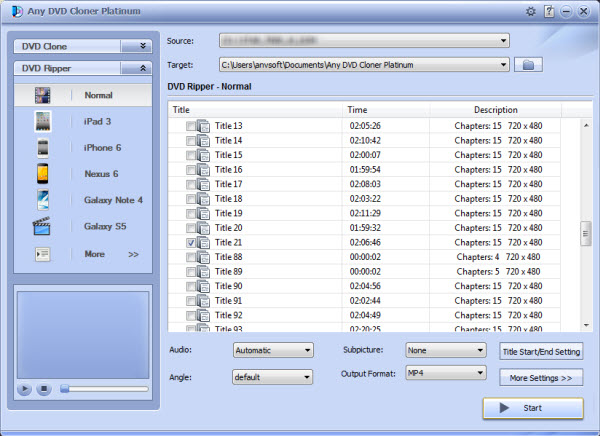
No 2. DVDSmith Movie Backup Freeware
Pros: It’s a totally Freeware, very easy to use and backup encrypted DVD movies on hard drive as DVD folder directly.
Cons: Less functions than other applications.
Summary: It's free and easy. I think it’s the suitable choice for the users who is not skilled at computer. You can backup DVD movies with 1 click after you set input device and output folder.
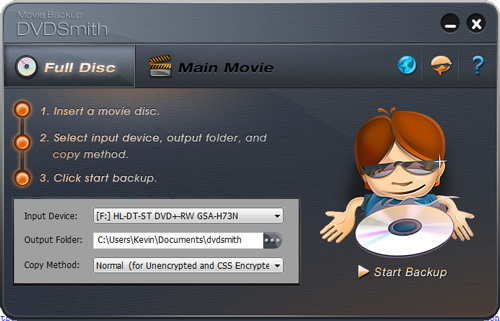
No 3. Imgburn
Pros: Powerful and famous. It is a professional CD / DVD / HD DVD burning application and supports a wide range of image file formats.
Cons: Too many plug-in components added in this program.
Summary: Imgburn is really powerful for users who want to burn CD/DVD discs. Furthermore, you can use this software burn image files to DVD discs, like png to DVD, jpg to DVD and so on. But as a freeware, it is added too many components during the installation. That’s really annoying. In summary, if you don’t want to pay anything, the imgburn may be the best choice for you.
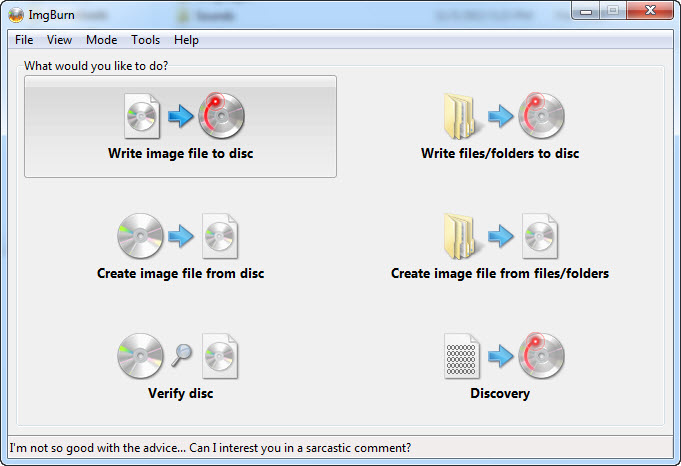
No 4. Movie DVD Copy
Pros: Cheap and simple function. It does a quick job when copying DVD movies.
Cons: It seems as a part of Any DVD Cloner Platinum, only can do DVD copy function.
Summary: Movie DVD Copy is simply performance as a DVD copy tool for windows users. It can only copy your DVD to DVD, backup DVD to computer hard disk. And the main interface is also so intuitive that you can handle this application at the first sight of view. But you can’t do more for its single function. If you want to convert DVD to videos, then the Any DVD Cloner Platinum is much more cost-effective.

Home | About | Legal Notices | Sitemap | Spotify Music Converter | Apple Music Converter | Amazon Music Converter | Tidal Music Converter | Streaming Audio Recorder | Video Enhancer AI | Face Blur AI | Photo Enhancer AI | AI Photo Edtior | AI Image Upscale | Streaming Video Downloader | Disney+ Video Downloader | HBOMax Video Downloader | Amazon Video Downloader | Netflix Video Downloader | YouTube Video Downloader | YouTube Music Converter | Data Loss Prevention
Copyright © 2005-2025 DVDSmith Inc., All Rights Reserved.



