 Popular Topics
Popular Topics
Watch/Play DVD Movies on Samsung Ativ S without limits
How to convert DVD to Ativ S with Any DVD Cloner Platinum

Samsung revealed the ATIV S, the world's first smartphone running Windows Phone 8 in Augues, 2012. Samsung ATIV S looks like Samsung Galaxy S III and has a very similar form factor to the Galaxy S III but runs the latest Windows Phone 8 OS.
Samsung ATIV S Specifications
*4.8 inch HD Super AMOLED display made from Gorilla Glass 2
*1.5 GHz dual core processor
*1GB RAM
*8 megapixel camera
*1.9 megapixel front facing camera
*2300 mAh battery
*16GB or 32GB integrated memory with a microSD card slot
Is that possible to watch DVD movies with Samsung Ativ S? It is possible and can be done in a perfect way with Any DVD Cloner Plaitnum.
Mac version is avaliable for downloading for free trial now!
What is Any DVD Cloner Platinum? A powerful and complete DVD to Video Converter. Perfect ripper for DVD to Ativ S.
Any DVD Cloner Platinum is not only a powerful DVD ripping software but also a perfect DVD to DVD cloner and DVD files to DVD burner. With Any DVD Cloner Platinum, users can copy or backup favorite movie DVDs in flexible ways without limites!
Users can get perfect quality videos from movie DVDs for playback on Ativ S with Any DVD Cloner Platinum, as well as for watching movies on other mobile devices without limits. More than 15 output options are provided by Any DVD Cloner Platinum, and there are three widely used video formats for selection: MP4, M4V and MKV. Samsung ATIV S supports MP4, WMA M4A, AAC, MP3 codecs, in a word, users just need to rip DVD movies to MP4 with Any DVD Cloner Platinum, and transfer video files to Samsung Ativ S, then users can freely watch movies with Ativ S freely without any limits!
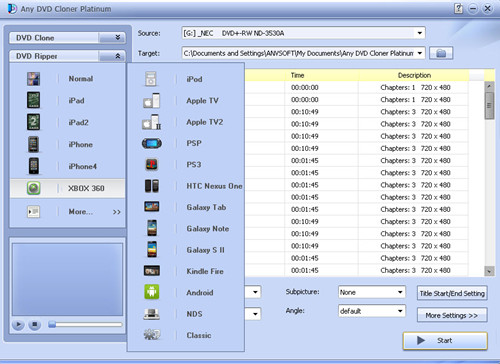
DVD to Ativ S Conveter - Any DVD Cloner Platinum
How to convert DVD to Ativ S with Any DVD Cloner Platinum tutorial
Step 1: Choose "Open Method", enhanced for encrypted DVDs while normal for unprotected movie DVDs.
Step 2: Insert DVD into DVD drive, then click "Open DVD" button.
Step 3: Go to "DVD Ripper" panel.
Step 4: Choose Output Folder for saving the video file when the ripping process is done.
Step 5: Change More Settings
Click More Settings and two tabs will appear. They are Video, Audio and Pictures.
Under the Video & Audio tab, you can set the video and audio parameters.
Under the Pictures tab, you can crop the image:
Step 6: Click " Start " button to begin the copying process
When the ripping process is done, users just need to transfer to Samsung Ativ S, then can freely watch movies on the go! Easy, fast and with perfect quality!
Home | About | Legal Notices | Sitemap | Spotify Music Converter | Apple Music Converter | Amazon Music Converter | Tidal Music Converter | Streaming Audio Recorder | Video Enhancer AI | Face Blur AI | Photo Enhancer AI | AI Photo Edtior | AI Image Upscale | Streaming Video Downloader | Disney+ Video Downloader | HBOMax Video Downloader | Amazon Video Downloader | Netflix Video Downloader | YouTube Video Downloader | YouTube Music Converter | Data Loss Prevention
Copyright © 2005-2025 DVDSmith Inc., All Rights Reserved.
Home | About | Legal Notices | Sitemap | Spotify Music Converter | Amazon Music Converter | Streaming Audio Recorder | Video Enhancer AI | Face Blur AI | Photo Enhancer AI | AI Photo Edtior | AI Image Upscale | Streaming Video Downloader | Disney+ Video Downloader | HBOMax Video Downloader | Amazon Video Downloader | Netflix Video Downloader | YouTube Video Downloader
Copyright © 2005-2025 DVDSmith Inc., All Rights Reserved.



