 Hot Devices
Hot Devices- DVD Movie to Google Nexus 6P
- DVD to Samsung Galaxy S6
- DVD Movie for Roku 3
- Google Nexus 9 vs Nexus 7
- DVD to iPad Air 2
- DVD to iPhone 6/6 Plus
- DVD to iPhone 5
- DVD to Samsung Galaxy S5
- DVD to Sony Xperia Z2
- DVD to Microsoft Xbox One
- DVD to Samsung Galaxy Tab S
- DVD to Apple iPad Air
- DVD to Lenovo IdeaPad Yoga 2
How to Convert DVD to iMovie on Mac?
"I have a MacBook and Mac 10.9 OSX installed.
If I get a DVD, pop it in, and want to edit it for content i.e. (make an R-rated film more PG-13) can I use iMovie? Or what would be the best way to do it? Please help."
If you want to edit your DVD movie with iMovie, you need to convert the DVD to video format that is supported by iMovie. On one hand, iMovie is a handy video editor tool for Mac users but it does not support DVD. iMovie supports MPEG-2, AVCHD, DV-Standard, HDV (High Definition Video), QuickTime Movie and MEPG-4 formats instead. On the other hand, most commercial movie DVDs are encrypted. If you would like to edit the movie, you may have to remove the protection firstly and then convert DVD to the file format that can be recognized by iMovie.
The best DVD to iMovie Converter program for Mac uers, Any DVD Cloner Platinum for Mac, can help you remove all the protections and convert DVD movie to unprotected and conventional video file. You can import the converted video file to iMovie for further edit.
Download the trial version of the DVD to iMovie Converter to give it a shot!
Step-by-step tutorial on how to convert DVD to iMovies for edit
Step 1 Launch Any DVD Cloner Platinum for Mac after you download it. Click "Open disc" button after you insert the DVD movie you need to convert to DVD drive. The embedded technology will analyze the structure of DVD movie automatically.
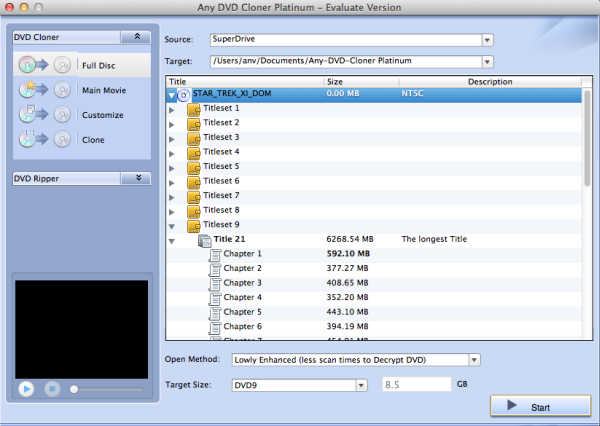
Step 2 Click "DVD Ripper" tag in the left panel and choose "Normal" in the output profile. This DVD to iMovie Converter provides various options for you to choose. Just pick up the preferable one.
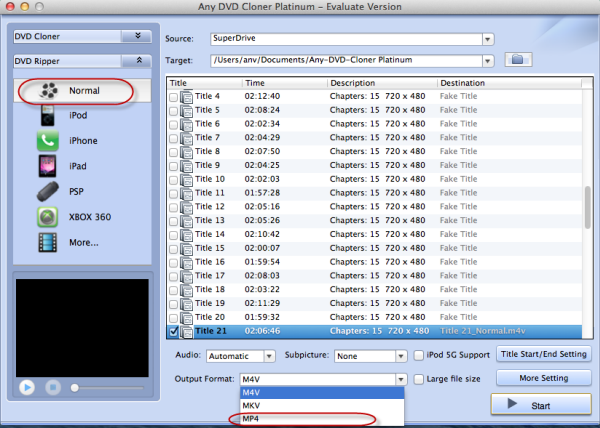
Step 3 Choose a folder in Target options to locate the converted MP4 video file. Please note that do not select DVD folder in the otpions. Otherwise, it will convert the DVD to DVD folder instead of a video file.
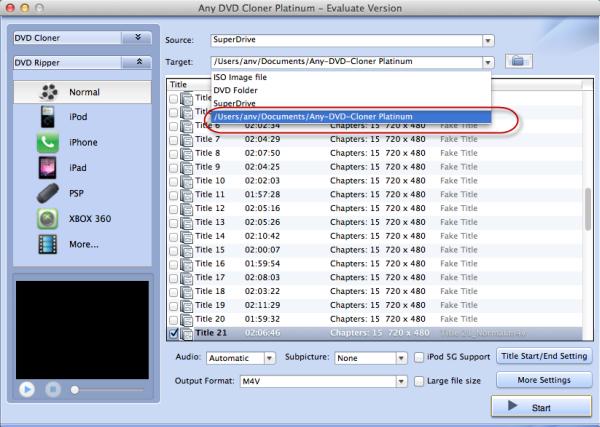
Step 4 Press "Start" button to start the conversion from DVD to iMovie. When it finishes you can open the destionation folder to find and import the video file you want to edit in iMovie.
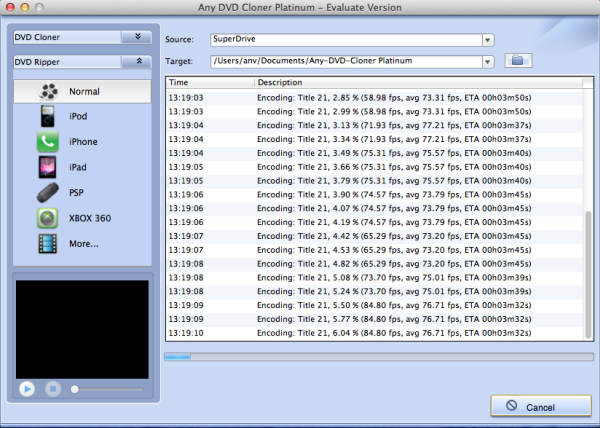
Any DVD Cloner Platinum for Mac is a professional DVD to iMovie Converter for Mac users. More importantly, it is deadly simple for people to use regardless of your level of experience. And, it is by no means the only feature of the program. The evaluation version provides a free trial to copy 3 movie DVDs. You can at least download to have a try.
Home | About | Legal Notices | Sitemap | Spotify Music Converter | Apple Music Converter | Amazon Music Converter | Tidal Music Converter | Streaming Audio Recorder | Video Enhancer AI | Face Blur AI | Photo Enhancer AI | AI Photo Edtior | AI Image Upscale | Streaming Video Downloader | Disney+ Video Downloader | HBOMax Video Downloader | Amazon Video Downloader | Netflix Video Downloader | YouTube Video Downloader | YouTube Music Converter | Data Loss Prevention
Copyright © 2005-2025 DVDSmith Inc., All Rights Reserved.
Home | About | Legal Notices | Sitemap | Spotify Music Converter | Amazon Music Converter | Streaming Audio Recorder | Video Enhancer AI | Face Blur AI | Photo Enhancer AI | AI Photo Edtior | AI Image Upscale | Streaming Video Downloader | Disney+ Video Downloader | HBOMax Video Downloader | Amazon Video Downloader | Netflix Video Downloader | YouTube Video Downloader
Copyright © 2005-2025 DVDSmith Inc., All Rights Reserved.


