- Video Tutorial - Rip DVD to MP4
- Video Tutorial - Copy DVD to ISO
- Video Tutorial - Convert DVD to iPhone
- Video Tutorial - Copy DVD to Video_TS
- Video Tutorial - Clone DVD to blank DVD disc
- Video Tutorial - Rip DVD to Samsung Galaxy Note
- Video Tutorial - Copy DVD to DVD Folder with freeware
- Burn The Avengers DVD to DVD
- Nexus 10 vs iPad 4
- Rip DVD on Mac Mountain Lion
- Nexus 7 vs iPad 7
- Horror movie - The Thing
- Rip DVD to iPad 3
- DVD to Windows phone 8
- Rip DVD to Samsung Galaxy S3
- Rip DVD to iPhone 5
- Rip DVD to LG Intuition
- Clone Friends with Benefits
- Rip Titanic DVD
- Rip DVD to Galaxy Note
- How to convert DVD to MP4
- Copy Real Steel
How to copy / convert The Godfather with Any DVD Cloner Platinum
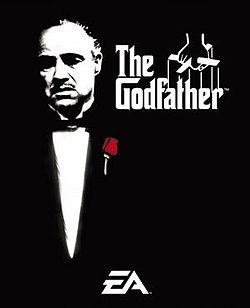
The Godfather was firstly released in 1972 and startting by Marlon Brando, Al Pacino, James Caan. It tells a story about the aging patriarch of an organized crime dynasty transfers control of his clandestine empire to his reluctant son.
The Godfather: Part II was released in 1974 with a different story about: the early life and career of Vito Corleone in 1920s New York is portrayed while his son, Michael, expands and tightens his grip on his crime syndicate stretching from Lake Tahoe, Nevada to pre-revolution 1958 Cuba.
The Godfather: Part III was released in 1990 and starring by Al Pacino, Diane Keaton, Talia Shire. It was the final instalment of the Godfather Trilogy.
The Godfather movies are the top two and the top three movies voted in IMDb Top 250 Movies Voted by users. You also can read another article for a list of 100 classic movies you should not miss. The Godfather DVD collections were released in 2001 and it is still for sale on Amazon.
Which is your most favorite one among three? No doubt that the first one is most classic while the other two are still very interesting otherwise they would not be ranked in top positions after so many years passed.
Why Any DVD Cloner Platinum for copying or converting DVD The Godfather movies? Any DVD Cloner Platinum is a all-featured program for DVD copy and DVD to video conversion. Supports removing protections or region codes, and creates DVD copies for playback on all DVD players from different countries and regions with various region codes. Making DVD copies in such a simple way, why not choosing Any DVD Cloner Platinum for classic The Godfather?
How to copy DVD The Godfather movies with all-in-one DVD cloner?
For Any DVD Cloner Platinum users, please firstly download the latest version of Any DVD Cloner Platinum. Then you can begin to copy The Godfather DVD movies by the following steps:
1) Insert The Godfather DVD into to your DVD drive.
2) Insert a blank DVD to your DVD burner. (If you only have one burner, then skip to step 3, and just choose the same DVD drive to the Input one, then the all-in-one DVD cloner will automatically choose your burner as the target.)
3) Choose a proper copy mode: Full Disc, Main Movie, Customize or Clone.
4) Press "Start" to begin.
How to convert The Godfather DVD movies to videos for mobile devices?
1) Launch Any DVD Cloner Platinum and insert The Godfather DVD in to your DVD drive.
2) Go to "DVD Ripper" panel and choose your mobile device among the list. Please select "Normal" if your device is not an option in the list.
3) Make sure choose the supported video format by confirming in "Output Format".
Note: Any DVD Cloner Platinum can decrypt DVD independently, don't run other decrypter when using Any DVD Cloner Platinum.
What Any DVD Cloner Platinum can complete for you for The Godfather DVDs as well as other protected DVD movies?
1) Support protected DVDs and decrypt them independently
2) Free you from the region code problems for both DVDs or DVD players, region code will be removed completely on the copied DVDs
3) Clone DVD movies in 1:1 ratio, shrink DVD9 to DVD5 but remains the perfect image & audio quality
4) Rip DVD to videos for watching on portable devices like iPhone 5, LG Intuition, Samsung Galaxy S3, iPad mini,
Lumia 920, Blackberry Z10, Samsung Galaxy S4, Huawei Ascend D2 or Huawei Ascend Mate, etc.
Home | About | Legal Notices | Sitemap | Spotify Music Converter | Apple Music Converter | Amazon Music Converter | Tidal Music Converter | Streaming Audio Recorder | Video Enhancer AI | Face Blur AI | Photo Enhancer AI | AI Photo Edtior | AI Image Upscale | Streaming Video Downloader | Disney+ Video Downloader | HBOMax Video Downloader | Amazon Video Downloader | Netflix Video Downloader | YouTube Video Downloader | YouTube Music Converter | Data Loss Prevention
Copyright © 2005-2025 DVDSmith Inc., All Rights Reserved.
Home | About | Legal Notices | Sitemap | Spotify Music Converter | Amazon Music Converter | Streaming Audio Recorder | Video Enhancer AI | Face Blur AI | Photo Enhancer AI | AI Photo Edtior | AI Image Upscale | Streaming Video Downloader | Disney+ Video Downloader | HBOMax Video Downloader | Amazon Video Downloader | Netflix Video Downloader | YouTube Video Downloader
Copyright © 2005-2025 DVDSmith Inc., All Rights Reserved.



